How To Apply For HEC PMNLS Laptop Scheme Phase 4 in 2017

Aslam-o-Alaikum my dear friends and viewers today i am going to show you how to apply for hec pmnls laptop scheme phase 4 in 2017 this is also known as Prime Minister Laptop Scheme "PMNLS" every student want to achieve laptop that is the big achievement for every student. The start of laptop scheme 2017 phase 4 registration is offer by HEC "Higher Education Commission" with the help of Prime Minister Nawaz Sharif.
General Information
Before applying for pmnls laptop scheme 2017 phase 4 you must have come to know some conditions for applying that are written below.1- if student have 1st semester then the year of study will be 1st year.
2- if student have 2nd semester then the year of study will be 1st year.
3- if student have 3rd semester then the year of study will be 2nd year.
4- if student have 4th semester then the year of study will be 2nd year.
5- if student have 5th semester then the year of study will be 3rd year.
6- if student have 6th semester then the year of study will be 3rd year.
7- if student have 7th semester then the year of study will be 4th year.
8- if student have 8th semester then the year of study will be 4th year.
9- if student have 9th semester then the year of study will be 5th year.
10- if student have 10th semester then the year of study will be 5th year.
11- If student will put the result of spring 2017 then they will not eligible for prime minister laptop scheme 2017.
10- Student must have 60% marks to apply for pm laptop scheme 2017.
11- If any student not selected in phase 2 or phase 3 then he just have to update his old record otherwise he will disqualify for this.
12- If student has already achieved laptop they do not have allow to apply again for it.
How To Apply For PMNLS Laptop Scheme Phase 4/IV
Now i am going to show you a step by step complete method on how to apply for hec pmnls laptop scheme phase 4 or IV just follow below steps.No.1 - First of all you need to open this website
http://pmnls.hec.gov.pk/
No. 2 - Then click on "New Registration" now you have to write your CNIC "Computerized National Identity Card" which is also known as NIC card that is consist on 13 numbers. like as 34402-9298281-7 after this write captcha code and click on "Submit" button
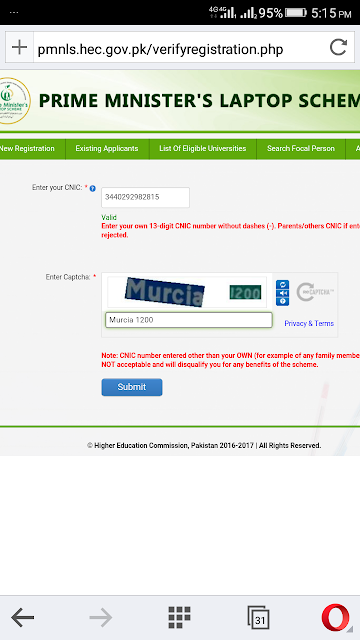
No. 3 - Now click on "Accept & Continue" button.
No. 4 - After this fill up the form as i fill the form you can see in below screenshot and click on "Next" step.
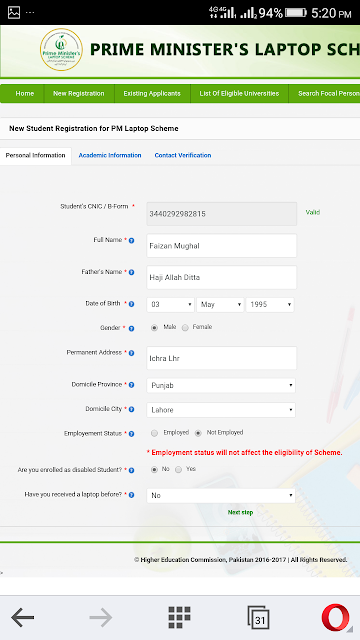
No. 5 - Then another page will be open now you have to enter information about your college and your study you can see sample in below image after this click on "Next Step".
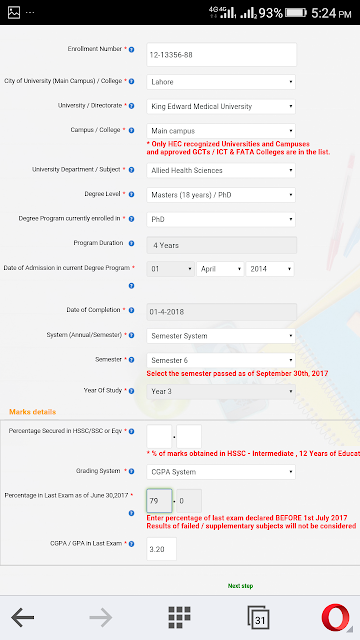
No. 6 - Now you have to put your non converted cell phone number in the box and verify it after this enter your gmail or yahoo main in mail box and confirm it then you to write capthca code after this click on submit.
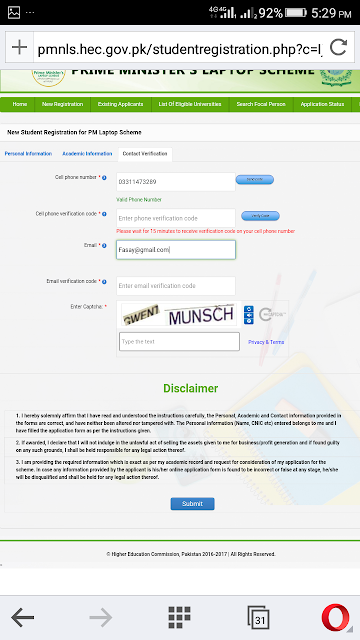
finally you have successfully submitted your application for prime minister laptop scheme phase 4.
If you face any problem just comment me in comment box.
How To Apply For HEC PMNLS Laptop Scheme Phase 4 in 2017
 Reviewed by Faisal Mahmood Mughal
on
06:08
Rating:
Reviewed by Faisal Mahmood Mughal
on
06:08
Rating:
 Reviewed by Faisal Mahmood Mughal
on
06:08
Rating:
Reviewed by Faisal Mahmood Mughal
on
06:08
Rating:

No comments: