How To Delete A Video From YouTube

If you are searching on how to delete videos from YouTube channel or you can say deleting videos from YouTube channel then you are on right place. If you are a best user of YouTube then you did not face the question on how to make videos for YouTube or how to get backlinks for YouTube videos any thing else there are lots of newbies who face the some problems how to delete YouTube videos, how to delete YouTube playlist or a YouTube channel these are problems which is face by any new user of YouTube learn more about youtube.
How To Delete Videos From YouTube Channel
if you have uploaded a video that has now out of date and someone said you that your video is not good or anything else not matter you just want to delete your video permanently from YouTube.Method To Delete Video From YouTube
1. Sign in to your YouTube account.
2. Click on "Creator Studio" and then click on "Videos".
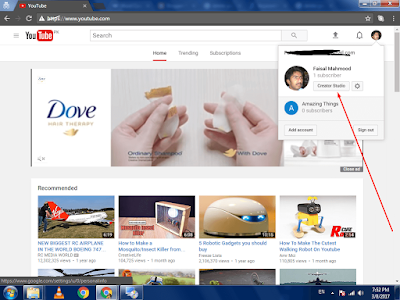
3. Now you can see "YouTube Video Manager" page just mark your video you want to delete and click on "Auctions" button.
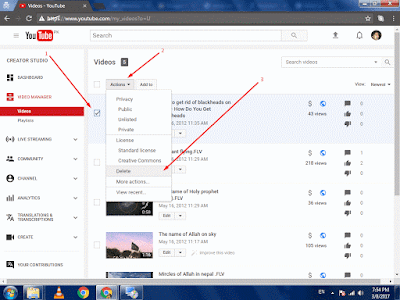
4. After this a drop down list will show Select "Delete" option to remove your video for life time or if you want to keep your video unlisted or private then click on them.
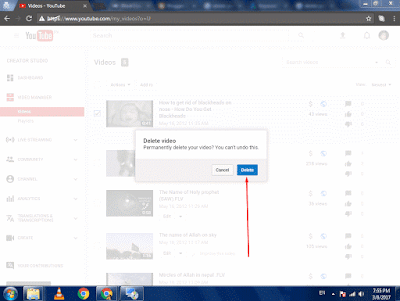
When you will delete your video from YouTube channel you can never recover it before deleting the video from youtube download this video using 4k Video Downloader download it then if you want to delete your video forever then delete it.
How To Delete Videos From Playlist of YouTube Channel
Yes of course you can remove videos one by one from youtube playlist and you can also erase the whole playlist. Just follow below steps on how to delete a playlist of YouTube.
1. First of sign in to your YouTube account by entering your google account.
2. Click on "Avatar" and then click on "Creator Studio" button.
5. If you want to delete whole playlist then click on "More" and click on "Delete Playlist".
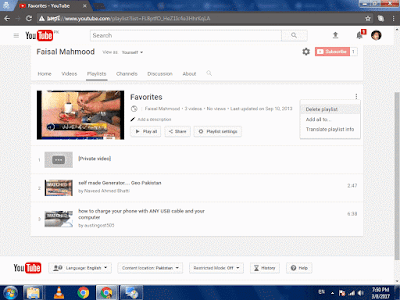
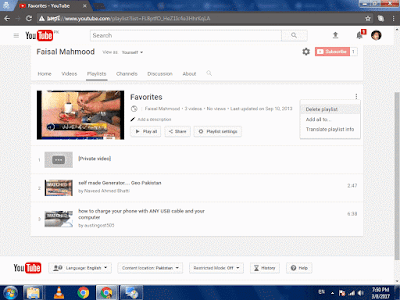
6. Moreover you want to remove video from playlist just drag cursor on video and click on "Remove" button.
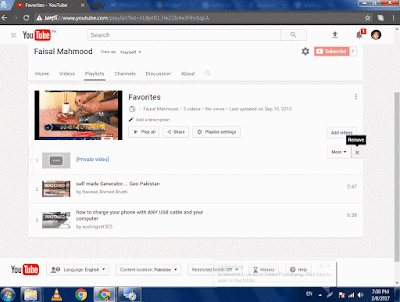
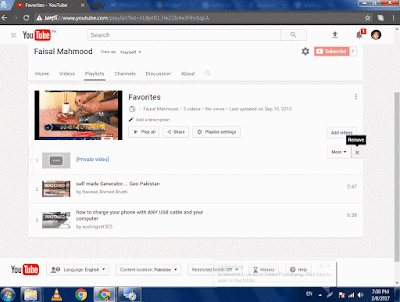
So this today learning on how to delete a youtube video from youtube channel hope you have perform this action successfully stay tuned for upcoming learning.
How To Delete A Video From YouTube
 Reviewed by Faisal Mahmood Mughal
on
07:50
Rating:
Reviewed by Faisal Mahmood Mughal
on
07:50
Rating:
 Reviewed by Faisal Mahmood Mughal
on
07:50
Rating:
Reviewed by Faisal Mahmood Mughal
on
07:50
Rating:



No comments: